Notifications
I have been talking to Katie about this issue which was quite an aggravation with members and although she switched it off, I could still see it. I flushed my cache, but the silly icon was still there. Katie finally asked me to try the following:-
Go to the chat room front page (where the rooms are listed) and do a right click on it. A little menu should pop up. Select, "Settings". The Flash settings widget thingy will appear.
Click once on the folder icon and then, where it says, "How much information can host10001:123flashchat.com store on your computer", slide the slider completely to the left so that "None" appears to the right. Click the Close button and then close your browser completely.
Once you get back to the Chat Room, the Adobe Flash settings will reappear and you must accept it's default value of 10Kb (or more) in order for you to get back into the Chat Room.
Once back inside you will find that this has finally got rid of Handstand Man
Thank you once again Katie
Huh? (smile)
Sounds complicated Carol! Did it work for you? I also noticed last night you can not check profiles or private message users in the chat now. It was locking up when I clicked on user names and I would have to reload the page to be able to chat. Wonder what is up with that? This is Fingerstand Man on youtube. ^.^
OK, let me try again (have to be done in 3 parts though as I can only attach 1 screenshot at a time).
1. Go to the Chat Room screen (but don't go into any of the rooms at this point). using the RIGHT mouse button click anywhere on the chat room and you should see a message appear (see below)

Click on the 'Settings' (first option on list) and you will see the Adobe Flash settings mini app appear asking you for permission for it to store information in a cache on your computer. Slide the slider all the way to the left ie zero as shown in the screenshots below
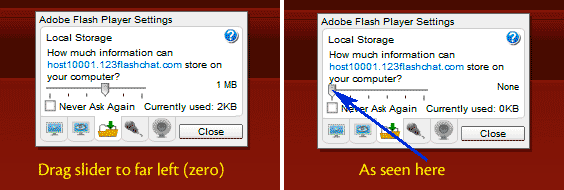
Now, having done that, close your browser completely, and then reopen it (some people have found that they need to flush the browsers cache at this point, other people it worked without doing that). Now go to the Chat Room again and you will see that the Adobe Flash Settings applet will have appeared asking for permission to save a cache on your computer - click on the 'Allow' button (by default it will use 10Kb, personally I set it to 1Mb by using the slider - but either should work)
Once you have done this you can enter the chat room and the Handsatnd Man should be gone.
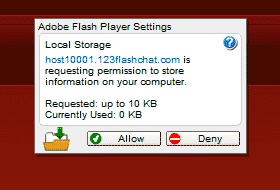
This is a caching issue. Our Flash-based chat room software uses a Flash cache to save having to reload everything each time you use the chat room. That includes the handstand man. So, if you disable the cache temporarily and then enable it again, you will start afresh with an empty cache and no handstand man.
Just follow Carol's detailed instructions above and all should be well.
Hugs, Katie x
Hi Jessica, did you try RIGHT clicking in the right hand column - if you right click it should bring upa list of options, including 'Profile' see screen grab below
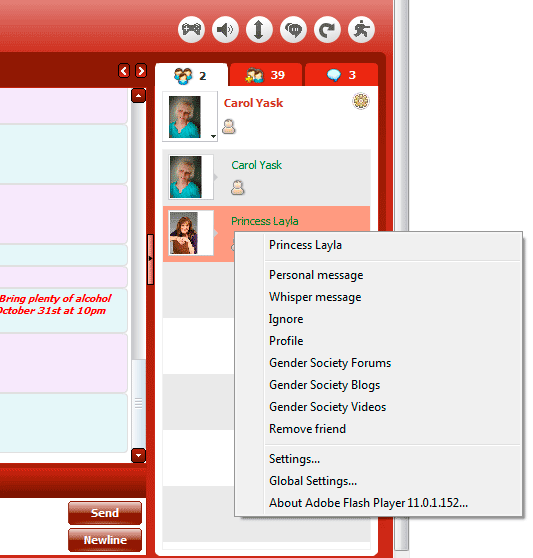
Hi Carol. I haven't had the chance yet to chat and try that. Thank you for the tip and even I can follow your new posts on what to do with handstand man. I hate to say I'm awful on computers. I havn't had an issue with this yet but if people are having problems with handstandman this is a good bit of information. These program names sometimes me me laugh, wonder why they call it handstand man![]()
For me the chat has been working well. It is just the other night something changed. I usually left click the user name and receive a box with options to whisper ect.. and it was locking up when I tried. If it reacts the same I will definately try a right click. Thanks !
I know it may sound like an old cliché but rebooting your computer really does clear an awful lot of problems like this. Always try that first and you'll be amazed at how many niggly faults just disappear.
April x